Here are 5 productivity hacks for September. Screenshots are taken from Windows 11.
- Clipboard History
You copy and paste all the time. Control+V to paste from the clipboard only paste the very last thing you copied. Try Windows+V! The first time, you will be asked to turn on Clipboard history. Do that! Now, every time you copy, you build up a list of the things you can paste. Paste with Wnindows+V instead of Control+V, and you get to pick what you paste.
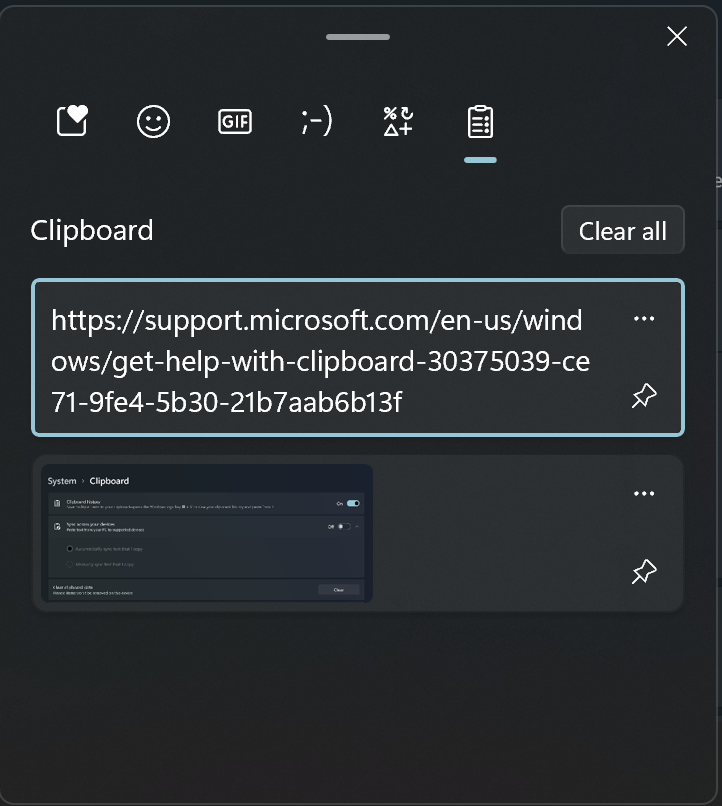
Clipboard settings are in the Settings app. You can also choose to sync your clipboard across devices!
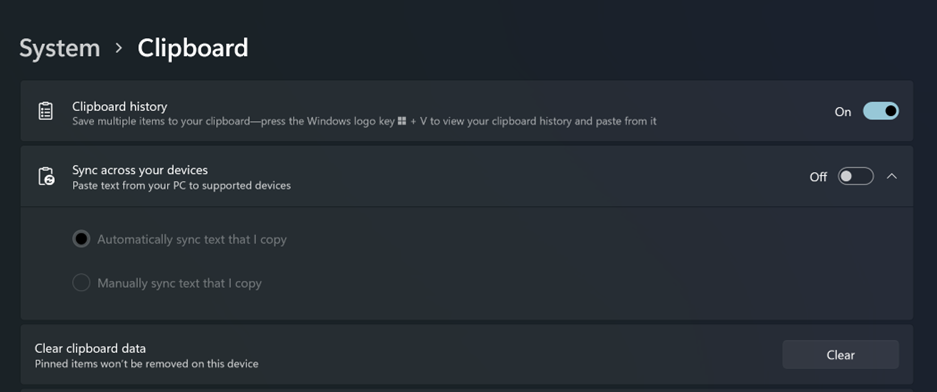
Read more about this at Get help with clipboard (microsoft.com)
- Emoji Keyboard
Press Windows+; and you will get the Emoji keyboard to pop up. Then you can search for whatever emoji you need and add it to your text with just a click. 🤯
If you search for the paperclip emoji, you don’t find just any paperclip, you find Clippy!
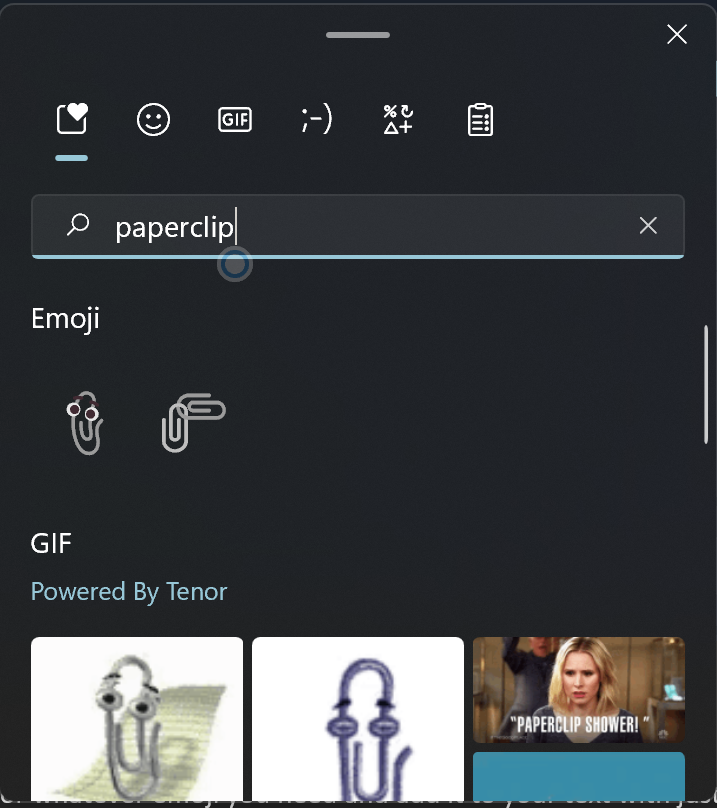
- Microsoft Word Tricks
- Type =rand(5,5) on a line by itself and press enter. Five paragraphs of 5 sentences each should magically appear.
- Want some other kind of filler text? Check out 20 awesome Lorem Ipsum alternatives – Justinmind
- Double-click to select a word.
- Tripple-click selects an entire paragraph
- Type =rand(5,5) on a line by itself and press enter. Five paragraphs of 5 sentences each should magically appear.
- Microsoft Outlook Meeting Polls
- Can’t wait for FindTime Meeting Polls to arrive as a native part of Outlook desktop? It’s already available as a free add-in. Instructions on how to install it can be found at Install FindTime (microsoft.com)
- Get a good night sleep! Your mind full of things when you lay down? Settle it down by listening to a Headspace sleepcast. Some Headspace sleepcasts are available for free.
- At the time of writing this, there are three free 45-minute sleepcasts on their website at Sleepcasts – Headspace
- Headspace also has a playlist called “Get Some Sleep” on their YouTube channel at Free Full Headspace Sleepcast: A 45-Minutes Bedtime Story for Adults – YouTube