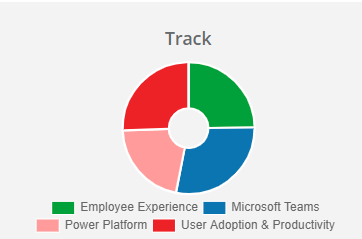- Update your LinkedIn profile. Include your picture. Edit your profile | LinkedIn Help
- Let recruiters know you’re Open to Work | LinkedIn Help
- How to Request a recommendation | LinkedIn Help
- Make a one-page resume. If you are giving your resume to a human to read (versus a machine to scan for keywords) I recommend having a one-page resume with a picture of yourself and a layout that looks nice.
- I used EnhanCV the last several times I had to create a resume. Eventually I migrated it to Word.
- You can also use a Word resume template (again, I recommend you select one with a place for your photo.
- If you are a former coworker of mine, connect with me on LinkedIn
- Make a post on LinkedIn telling people what you are looking for. Direct Message me with the link to the post, and I will repost it so people in my network can see it.
- TalentCraft recruited me to NORC in 2022. Their recruiters are on LinkedIn: Austin Foote is the one I know.
- Other people in my LI network that are hiring are:
Join the M365 Admin Message Center Users Group at Microsoft Ignite 2025!
I’m excited to announce an exclusive opportunity to connect with fellow M365 Admin Message Center Users the Monday morning before Microsoft Ignite 2025! 📅 Date & Time:Monday, November 17, 202511:00 AM – 12:00 PM PST 📍 Location:Microsoft Office555 California Street, Continue reading Join the M365 Admin Message Center Users Group at Microsoft Ignite 2025!